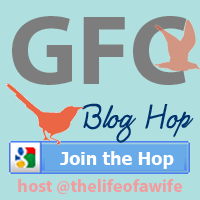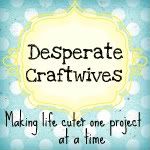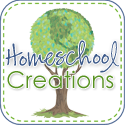BIG KINDLE FIRE GIVEAWAY
I'm so excited to tell you about an amazing giveaway going on right now. I partnered with 21 pretty amazing bloggers to giveaway 3 Kindle Fires!!
If you're a new follower to Susie Homeschooler....WELCOME!!! I'm in my third year homeschooling my son "Batman". I spend time endlessly searching for the best ways to homeschool and manage our family life. I'm a night owl and am often up super late perusing my favorite blogs or planning something fabulous to do in our homeschool classroom.
Here is how it works...
- Comment on my blog by answering the question - you will get one entry
- Once you left a comment, enter as many or all of the entries by following or liking each of the Bloggers on the social media platforms you use - if you DO enter them all, you will get 46 entries in this giveaway for this option
- Visit the other bloggers to learn about the sponsors of this BIG Kindle Fire Giveaway and leave a comment to let us know you stopped by
Let's meet the Sponsors of this BIG Kindle Fire Giveaway Blog Hop...







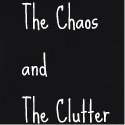

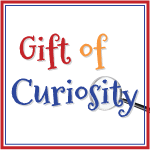








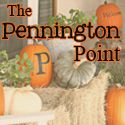


Winners will be notified by their entry email on October 2nd, after they are confirmed as entering correctly. Winners have 48 hours to provide us with your mailing address before another winner is selected.
a Rafflecopter giveaway